 Please read the following instructions carefully before downloading your software.
Please read the following instructions carefully before downloading your software.
Para garantir que a atualização do W100 seja a atualização adequada, acesse o menu Definições de configuração, role até Detalhes do controlador, entre, leia o Nome do produto e use apenas um arquivo de atualização que corresponda ao Nome do produto. Para determinar a revisão do software no controlador, acesse o menu Definições de configuração, role até Detalhes do controlador, entre e role para baixo até a versão do Software Brd de controle. A versão mais recente é a 3.35. Não execute essa atualização a menos que a versão no seu controlador seja 1.11 ou superior.
Atualizar o software do controlador W100 é fácil! Tudo o que você precisa é de uma unidade flash USB de 32 MB (ou superior).
Atualizar o software do controlador W600 é fácil! Tudo o que você precisa é de uma unidade flash USB de 32 MB (ou superior).
Sempre atualize para a versão mais recente para obter a máxima confiabilidade! Estamos melhorando continuamente e o W100 o P100! Aqui estão os recursos que adicionamos recentemente. Observe que, se você tiver uma revisão antecipada do software, poderá atualizar apenas a revisão mais recente, e não a revisão intermediária.
Versão 3.35
- Corrigido um problema em que um alarme falso de falha de entrada é gerado por controladores de modelo de pH passivos quando um tipo de sensor genérico utilizado para sensores ISE é definido
- Corrigido um problema em que os arquivos de configuração do usuário criados a partir de controladores usando v2.07 ou anterior falham ao importar com uma mensagem de erro Flash
Upgrading the software on your W100 controller is easy! All you need is a 32MB or larger USB flash drive. (Please note: 16GB is the maximum supported size) Click to download files:
- WCT100 software upgrade
- WBL100 software upgrade
- WCN100 software upgrade
- WPH100 software upgrade
- WDS100 software upgrade
- Click a link above to Download the software upgrade. A dialog box will open, asking if you want to save or open the file. Choose “Save As”. In XP and Vista, save it to your desktop (this makes it easy to find). In Windows 7, 8 or 10 the file is saved in your “Downloads” folder.
- In XP and Vista, double click the file on your desktop to unzip the file. In Windows 7, 8 or 10, go to your Downloads folder and extract the file (you will normally have to right click on the file and select “Extract All ”). Drag the extracted upgrade file to your desktop.
- Plug in your USB flash drive. The drive window should open. If not, go to “My Computer”, and open it (should be “Removable Media” drive).
- Drag the file named WxxW100-v3_21.bag to the USB drive. (Make sure that the Upgrade file is the only file on the drive.)
- Unplug the USB flash drive from the computer. Now you can upload it to your controller.
Upload the file to your W100 Controller:
- Remove power to the controller and open the front panel
- Plug the memory stick into the USB Host connection inside the controller’s front panel.
- Close the front panel and restore power to the controller
- Go to the Configuration Settings menu, scroll to File Utilities, enter, and scroll down to Software Upgrade
- Press the Enter key to get to the “Confirm software upgrade from USB” menu item.
- Press the Check icon to begin the upgrade.
- The controller will display the progress of the file import process. If successful, the controller will automatically reboot.

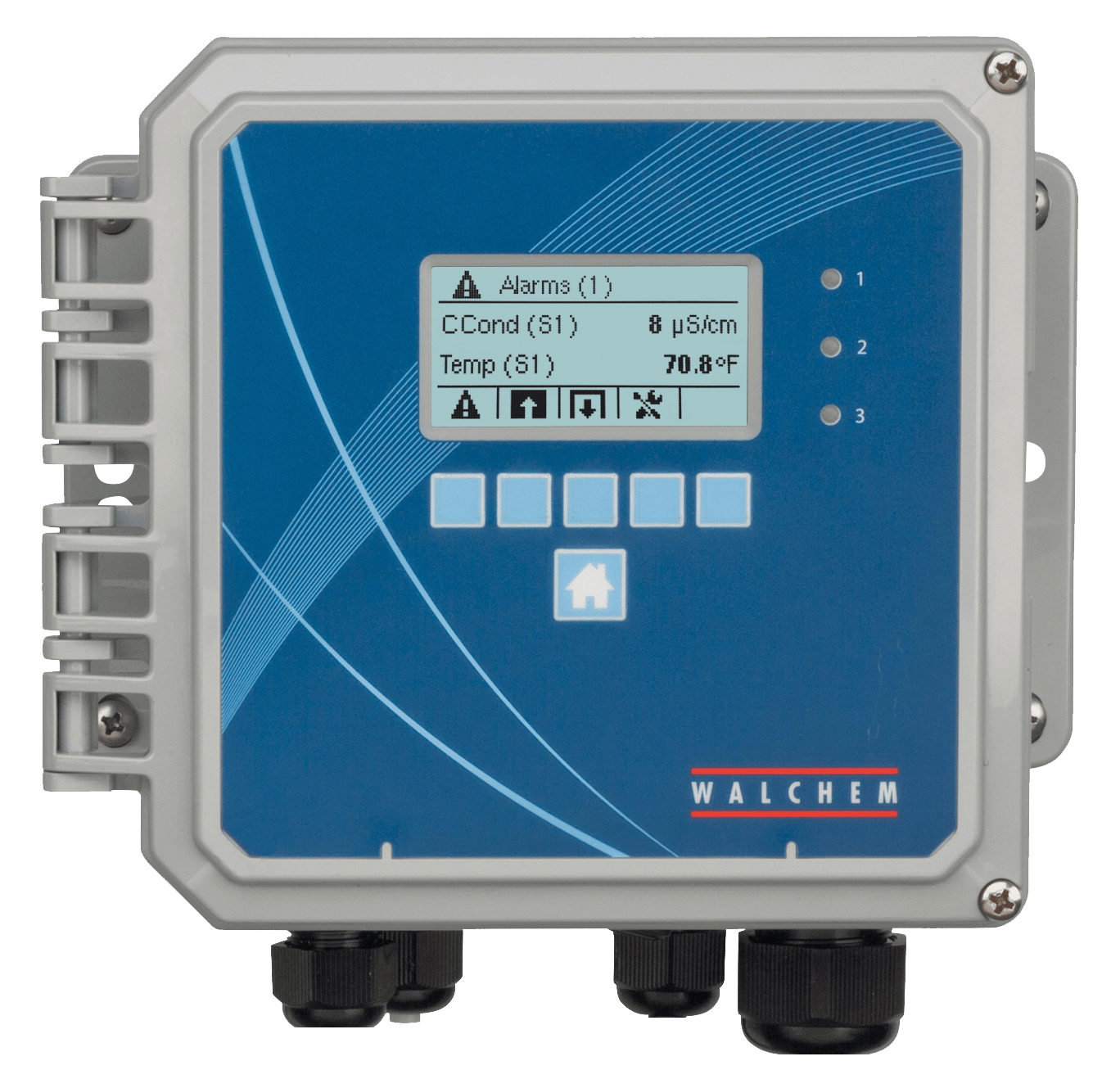
Videos